Safari’s Tabs Are Back to Normal
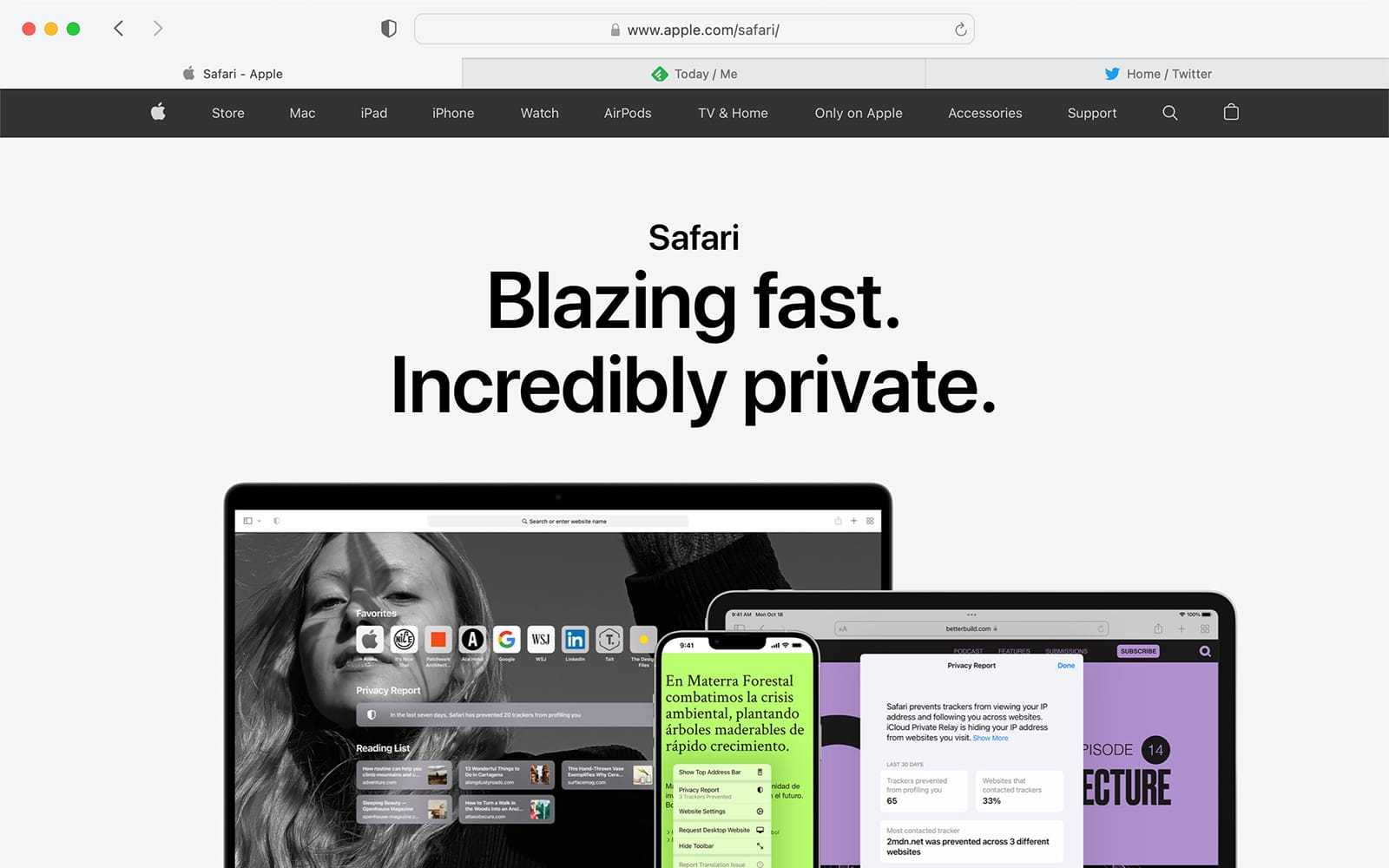
With the recent release of Safari 15.1, Apple has officially provided a way to replace the previous awful design of their browser’s tabs. When Safari 15 was released back in September, Apple touted its redesigned interface. First, the entire browser chrome could change to match the color of the currently active tab. And second, Safari’s tabs were now rendered as tiny “pills” — which might’ve looked cool in concept but were confusing and unintuitive in practice.
But Safari 15.1 undoes both of those. Gone is the browser chrome color change, which was purely cosmetic and offered no real value. As for the browser tabs, there are now two settings:
- “Compact,” which turns the tabs into tiny pills that also serve as the URL/search bar for the currently active tab.
- “Separate,” which renders the tabs as honest-to-goodness tabs, the way Nature intended.
In the “Separate” mode, the tabs are located below the URL/search bar as opposed to the “tabs on top” design used by Brave, Chrome, and Firefox. (Apple briefly experimented with a “tabs on top” design for the Safari 4 beta back in 2009, but reverted back to “tabs on bottom” for the official release, and it’s been that way ever since.)
To be honest, I go back and forth on which tab positioning I prefer. Safari’s “tabs on bottom” approach makes the most sense conceptually, i.e., the tabs are below the URL/search bar because it dictates their contents. However, the “tabs on top” approach looks better because it matches how tabs look and feel in the real world, i.e., tabs pop up out of their surroundings so you can quickly identify and access their contents.
All design pedantry aside, however, I’m just glad that we have actual tabs in Safari once again and will leave it at that. (And for all my snark, I mean no disrespect to Apple’s designers. Interface design is tricky, and sometimes ideas that you fervently believe are good and solid turn out to be otherwise. Kudos to them for listening to users and offering a fix so quickly.)
On a related but geekier note — yes, even more geeky than everything you’ve read so far — I’m really excited about some of the features in the latest Safari Technology Preview, specifically the newly added support for the <dialog> element, which offers a native way of creating modals that doesn’t require complicated CSS and JavaScript and offers built-in accessibility enhancements. The Safari Technology Preview is intended to be cutting edge and experimental, so it might be awhile before these features appear in an official Safari release, but the mere fact that such progress is occurring is encouraging.